I have bought the domain name, outraverse.io, for a while. After playing around with Cyclic and other serverless platforms, I have decided to building a web application on Google Firebase.
Just FYI, building a single-page website can be free on Firebase; however, trying to embedded any backend functions on Firebase will require to upgrade to “Pay as you go“ plan.
After building my simple site, I need to register my firebase hosting site with my domain. I used to purchasing domains with GoDaddy, but this time, I got my domain with Namecheap. Namecheap, as the name suggested, it is fairly cheap. GUI is fairly easy to use.
Once log in Namecheap’s portal, just select the domain name, in which needed to be managed, and go to Advanced DNS section.
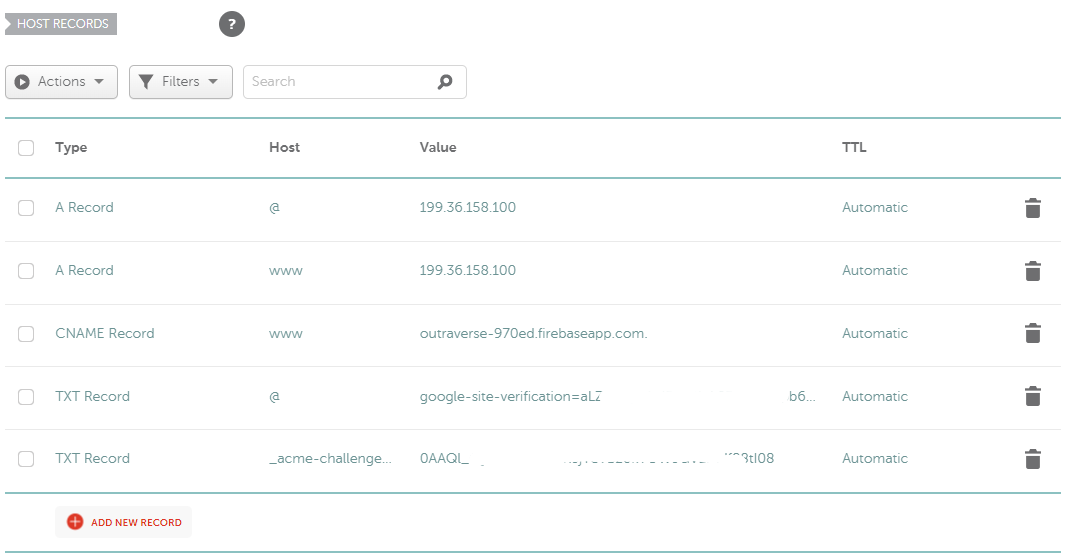
There are several important records needed to added in order to have Firebase and Namecheap to connect correctly.
- Two A Record, which are the apex domain and wwww subdomain. Both need to have the IP address of the host address inside the Firebase.
- A CNAME Record, that has www subdomain as Host, and the value of the exact subdomain name from the Firebase host.
- Last two records are TXT Record.
- One is the google site verfication string. The host is @, and the value is whatever Firebase gives you when you add the custom domain process. Make sure to copy the verification string as soon as it was popped up during the custom domain process. I haven’t found a way to re-display the secret yet.
- The second TXT Record is challenge record that will only be used if the domain has already existed with a previous record. It is just to keep the domain up without any interruption.
Firebase validate the domain name fairly quick. If it takes more than 1 hour, it probably means some records were wrong, and changes are needed.